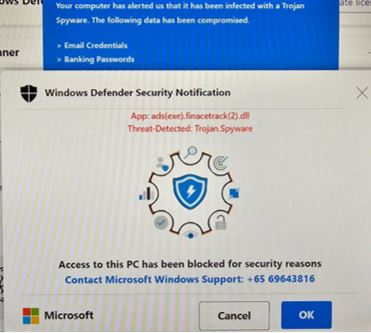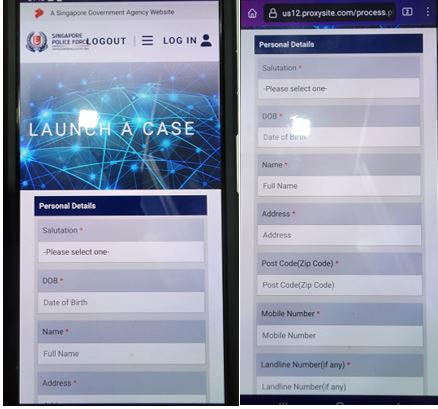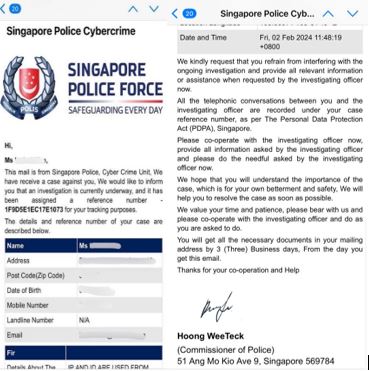The Police would like to alert the public to a recent uptick in technical support scam cases. In these cases, victims would receive pop-ups on their laptops or desktops alerting them that their devices had been compromised and to contact the phone number provided for technical support. Since January 2024, the Police have received at least 78 reports with total losses amounting to at least $6.7 million.
In this scam variant, victims would receive pop-ups on their laptops or desktops claiming that their electronic devices had been compromised. The pop-up alerts would contain contact number(s) for victims to call for technical support. When victims called the number(s), scammers impersonating Microsoft or Apple tech support employees would claim that the victim’s device had been compromised by “hackers” and was used for illegal activities. Subsequently, the scammers would instruct victims to access websites and/or download software that would grant scammers remote access to their devices.
To reinforce the deceit, the call would be forwarded to another scammer claiming to be a law enforcement officer who would use the remote access function and pretend to help victims lodge a fraudulent police report through a scam website. Subsequently, the scammers would direct the victims to log into their i-Banking account on the pretext of helping to apprehend the “hackers”. Once the victim is logged in, the scammers would use the remote access function to perform unauthorised transactions using the victim’s bank account. In some cases, the scammer would guide victims to create cryptocurrency accounts or provide OTPs to authorise i-Banking transactions.
Victims would subsequently realise that they had been scammed when they discovered unauthorised transfers or deductions from their bank accounts.
Members of the public are advised to take the following steps immediately if they believe that they have fallen prey to such scams:
- Turn off your computer immediately to limit any further activities that the scammers can perform;
- Uninstall any software that you have installed at the instructions of the scammers;
- Perform a full anti-virus scan on your computer and delete any malware detected;
- Report the incident to your bank to halt further activities relating to your bank account(s);
- Change your Internet banking credentials and remove any unauthorised payees who may have been added to your bank accounts, and
- Report the incident to the bank and the Police.
The Police would like to advise members of the public to adopt the following precautionary measures:
- ADD – Add the ScamShield App to protect yourself from scam calls and SMSes. Set security features (e.g. set up transaction limits for internet banking transactions, enable Two-Factor Authentication (2FA), Multifactor Authentication for banks.
- CHECK – Check for scam signs with official sources (e.g. ScamShield WhatsApp bot @ https://go.gov.sg/scamshield-bot, call the Anti-Scam Helpline on 1800-722-6688, or visit www.scamalert.sg). Beware of unsolicited phone calls from dubious parties. Do not follow instructions from dubious parties to install applications, type commands into your device, log into your online banking account or reveal sensitive personal information.
- TELL – Tell the authorities, family, and friends about scams. Report any fraudulent transactions to your bank immediately.
If you have any information relating to such crimes or if you are in doubt, please call the Police Hotline at 1800-255-0000, or submit it online at www.police.gov.sg/iwitness. All information will be kept strictly confidential. If you require urgent Police assistance, please dial ‘999’.
For more information on scams, members of the public can visit www.scamalert.sg or call the Anti-Scam Helpline at 1800-722-6688. Fighting scams is a community effort. Together, we can ACT Against Scams to safeguard our community!
Example of a Pop-up Alert ▼
Example of a fraudulent Police website ▼
Example of a fraudulent Police report received by victims ▼
SINGAPORE POLICE FORCE
15 March 2024 @ 7:05 PM