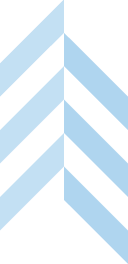The Police would like to alert members of the public to the resurgence of fraudulent Telegram channels and Instagram accounts promoting government payouts such as SG60 Vouchers and Community Development Council (CDC) Vouchers, which led to the takeover of the victims’ Telegram accounts.
The victims would receive messages containing infographics which encouraged them to claim their SG60 Vouchers or CDC Vouchers through fake Telegram channels masquerading as official channels such as “CDC Vouchers” and/or fake Instagram accounts such as “govh.sg”. Upon clicking the links in these channels, victims would be asked to disclose personal identifiers such as mobile numbers, names and/or NRIC numbers. They may also be prompted to provide Telegram codes which would in turn allow scammers to take over their Telegram accounts. Using the victims’ Telegram accounts, the scammers would then disseminate phishing links to victims’ contacts or add victims and/or their contacts into chatgroups that promoted fraudulent investment schemes.
The official “gov.sg” broadcast channels on Telegram and Instagram are used exclusively for informational purposes. MOF does not have a broadcast channel on Telegram and will not contact members of the public through Telegram. Genuine, verified accounts will have a blue verification tick, while fake or spoof accounts will not. This tick will be seen next to the account name.
The Police would like to remind members of the public that you will NEVER receive a request via phone call, social media or email to disclose personal credentials or bank log-in details to claim your SG60 Vouchers or CDC Vouchers. You will also NOT be asked to transfer money or install mobile applications from unofficial app stores to claim the SG60 Vouchers, CDC Vouchers or receive any other government cash benefits like Goods and Services Tax (GST) Voucher – Cash or Assurance Package Cash. Members of the public should also note the following:
- For SG60 Vouchers and CDC Vouchers, you will only receive an SMS with a unique voucher link from the sender ID “gov.sg” after you have successfully claimed your vouchers at go.gov.sg/sg60v or go.gov.sg/cdcv. When claiming your digital SG60 Vouchers or CDC Vouchers, you will only be asked to log in via Singpass for authentication and will not be asked to disclose any further details. Official information and updates on the SG60 Vouchers and CDC Vouchers schemes can be found at go.gov.sg/sg60vouchers and vouchers.cdc.gov.sg.
- For GST Voucher, eligible citizens who have previously signed up for past payouts will automatically receive the cash benefits. You can visit the govbenefits website at govbenefits.gov.sg for more details.
In addition, the public should also note that the Ministry of Finance (MOF) will only disseminate information through its official MOF channels [1]. The notification will not include clickable links, require a reply to the SMS or ask you to provide authentication codes of any platforms.
The Police would like to advise members of the public to adopt the following precautionary measures to protect themselves from scams:
- ADD – ScamShield app to block and filter SMSes. Set up security features (e.g. set up transaction limits for internet banking transactions and credit/debit card transactions, enable Two-Factor Authentication (2FA), Multifactor Authentication for banks and e-wallets, use the Money Lock feature of your bank to “lock up” a portion of your money so that it cannot be transferred out digitally by anyone, further protecting your savings from scams). Protect your Telegram account by enabling the ‘Two-Step Verification’ feature. This can be done by opening Telegram and going to ‘Settings’ > ‘Privacy and Security > ‘Two-Step Verification’.
- CHECK – authenticity of the clickable link and check the webpage address for discrepancy. Do not use clickable links provided by unknown persons. Look out for the “.gov.sg” in URL for Government websites. If the website looks like a Government website but does not contain “.gov.sg”, you can verify it by checking the list of Government associated websites available on https://www.gov.sg/trusted-sites. You can also check the legitimacy of suspicious messages, phone numbers and website links via the ScamShield app or visit the ScamShield website at www.scamshield.gov.sg. Do not share your Telegram account verification codes or any OTP with anyone.
- TELL – authorities, family, and friends about scams. Call your bank immediately and make a police report if you think you have fallen prey to a scam.
If you are in doubt, call the 24/7 ScamShield Helpline at 1799 to check. For more information on scams, members of the public can visit www.scamshield.gov.sg. Fighting scams is a community effort. Together, we can ACT Against Scams to safeguard our community!
[1]: MOF’s official social media channels are: facebook.com/MOFsg, instagram.com/mof_sg, threads.net/@mof_sg, tiktok.com/@mofspore, x.com/MOFsg, youtube.com/@MOF-singapore, linkedin.com/company/mofsingapore, and go.gov.sg/mofwhatsapp.
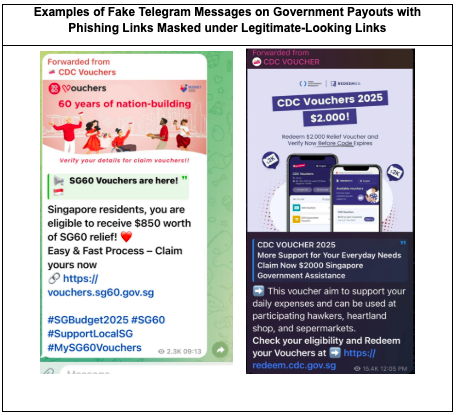
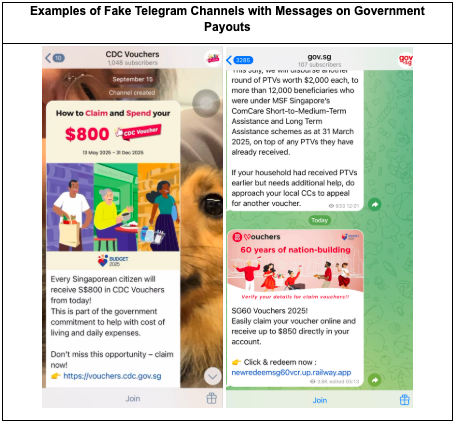
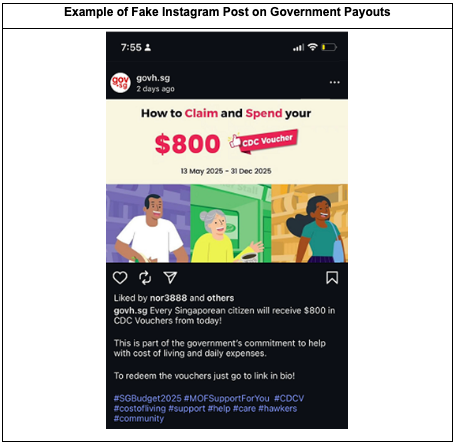

PUBLIC AFFAIRS DEPARTMENT
SINGAPORE POLICE FORCE
01 October 2025 @ 9:45 AM