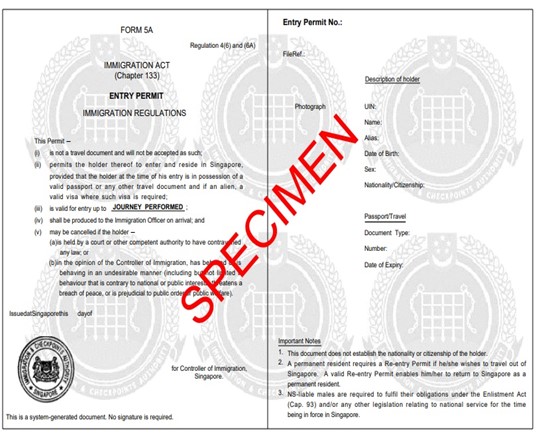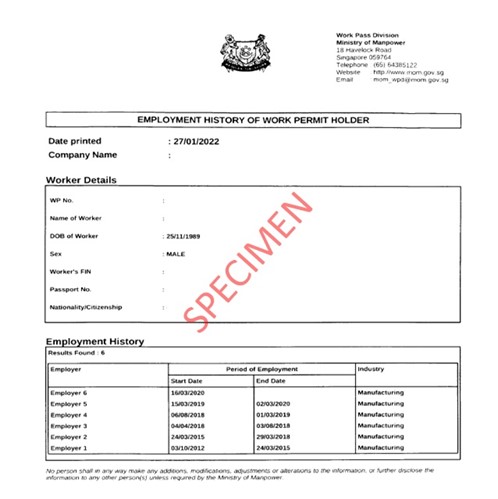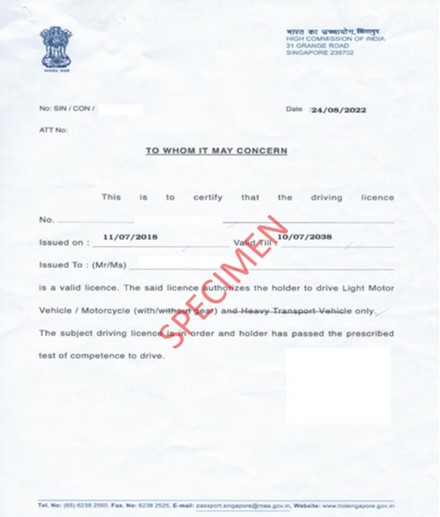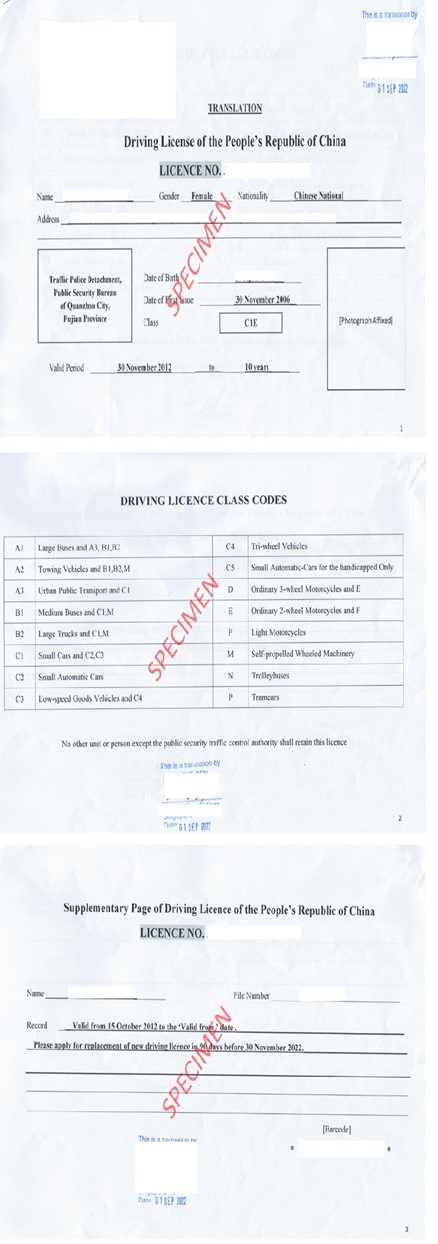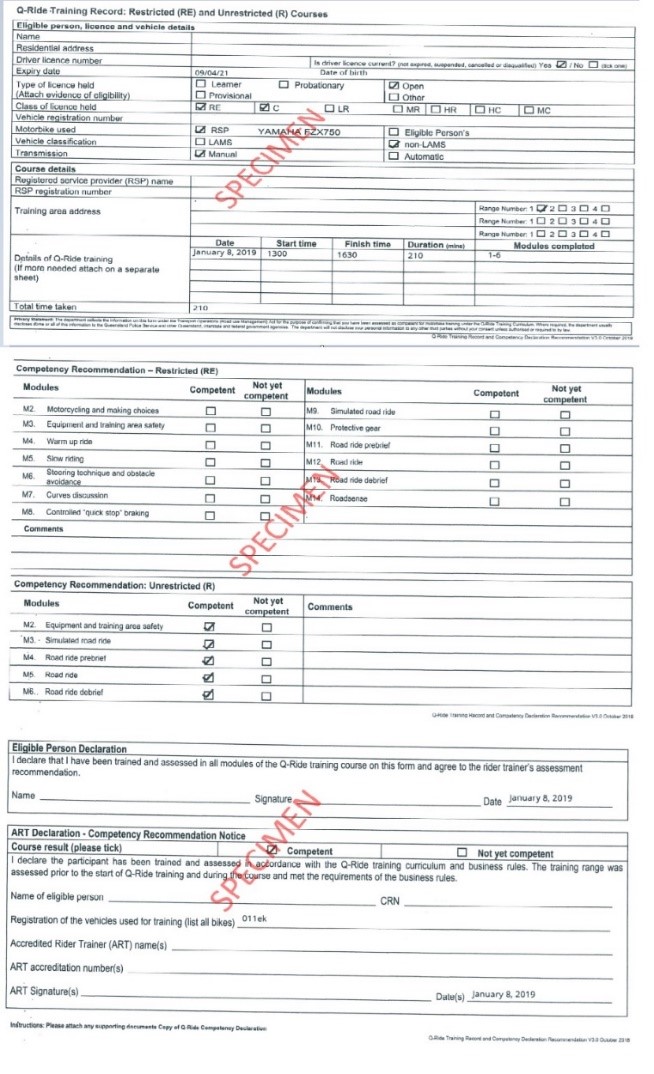-
Crime
- Act of Endangering Human Life
- Commercial Crimes
- Youth-Centric Advisories
- Dishonest Misappropriation Of Property
- Cybercrime
- Family Violence
- Housebreaking
- Theft In Dwelling
- Motor Vehicle Theft
- Outrage of Modesty
- CDSA and CMA Bill Amendments
- Misuse of SIM Card Offences
- Sexual Crime
- Voyeurism
- Snatch Theft
- Scams
- Theft Of Bicycle and Personal Mobility Devices
- Unlicensed Moneylending
- Crime Prevention Posters
- Traffic
- Airport Security
- Online Criminal Harms Act
- Infrastructure Protection
- Security Outcome-Based Contracting
- Crime
- Act of Endangering Human Life
- Commercial Crimes
- Youth-Centric Advisories
- Dishonest Misappropriation Of Property
- Cybercrime
- Family Violence
- Housebreaking
- Theft In Dwelling
- Motor Vehicle Theft
- Outrage of Modesty
- CDSA and CMA Bill Amendments
- Misuse of SIM Card Offences
- Sexual Crime
- Voyeurism
- Snatch Theft
- Scams
- Theft Of Bicycle and Personal Mobility Devices
- Unlicensed Moneylending
- Crime Prevention Posters
- Traffic
- Traffic Matters
- Road Safety Tips
- Road Safety Campaigns
- Road Safety Challenge
- Airport Security
- Known Consignor Regime
- Regulated Air Cargo Agent Regime
- Online Criminal Harms Act
- Introduction to OCHA
- Application for Reconsideration
- Appeal to Reviewing Tribunal
- Codes of Practice
- Appeal to Minister
- Infrastructure Protection
- Infrastructure Protection Act
- Protected Areas and Protected Places
- Special Developments / Special Infrastructures
- Building Security
- Security Outcome-Based Contracting
- Security Outcome-Based Contracting
In Singapore, you need to possess a valid Singapore Driving Licence to drive or ride a motor vehicle on our roads. The driving licence will indicate which class of vehicle you are able to drive or ride.
This applies to:
- All Singaporean Citizens
- All Permanent Residents
- Foreigners residing in Singapore for more than 12 months
- Foreigners residing in Singapore for less than 12 months and are employed as drivers holding Work Permits or S-Pass
If you fall into any one of the above categories and possess a valid foreign driving licence, you are required to convert your licence to a valid Singapore Driving Licence.
If you wish to obtain a valid Singapore Driving Licence, you may commence your training at any one of the 3 driving centres in Singapore: the Bukit Batok Driving Centre, the ComfortDelGro Driving Centre, or the Singapore Safety Driving Centre.
After passing the relevant theory and practical tests, you may apply for, replace, or renew your valid Singapore Driving Licence by visiting our E-Services page.
|
Class |
Type of Vehicle |
|
Class 2B |
(a) Motorcycles not exceeding 200cc; and |
|
Class 2A |
(a) Motorcycles between 201cc and 400cc; and |
|
Class 2 |
(a) Motorcycles exceeding 400cc; and |
|
Class 3CA |
Except for Light Goods Vehicles, Mini Vans, and Small Buses;
(b) Motor tractors and other motor vehicles without clutch pedals of unladen weight not exceeding 2,500kg. |
|
Class 3A |
(a) Motor cars without clutch pedals of unladen weight not exceeding 3,000kg with not more than 7 passengers, excluding the driver; (b) Motor tractors and other motor vehicles without clutch pedals of unladen weight not exceeding 2,500kg; and (c) Ambulances and Medical transport vehicles without clutch pedals of unladen weight not exceeding 3,000kg with not more than 7 passengers, excluding the driver |
|
Class 3C |
Except for Light Goods Vehicles, Mini Vans, and Small Buses; (a) Motor cars of unladen weight not exceeding 3,000kg with not more than 7 passengers, excluding the driver; and (b) Motor tractors and other motor vehicles of unladen weight not exceeding 2,500kg |
|
Class 3 |
(a) Motor cars of unladen weight not exceeding 3,000kg with not more than 7 passengers, excluding the driver; (b) Motor tractors and other motor vehicles of unladen weight not exceeding 2,500kg; and (c) Ambulances and Medical transport vehicles of unladen weight not exceeding 3,000kg with not more than 7 passengers, excluding the driver |
|
Class 4A |
Omnibus |
|
Class 4 |
Heavy motor vehicles of unladen weight exceeding 2,500kg which are constructed to carry load or passengers |
|
Class 5 |
Heavy motor vehicles not constructed to carry any load and the unladen weight exceeds 7,250kg |
There is no need for conversion of licence if you are a foreigner residing in Singapore for less than 12 months holding a valid foreign driving licence except the following,
- Holder of a valid foreign driving licence is allowed to drive for up to three months on Singapore roads upon obtaining the new Singapore citizenship or permanent resident status and will be required to do a conversion of the valid foreign driving licence to a Singapore driving licence, if he/she wishes to continue driving in Singapore.
- *New Singapore Citizen or Permanent Resident who had previously obtained a Singapore driving licence using a Foreign Identification Number (FIN), are to update their new status in their Singapore driving licence through a replacement application, using their Singapore identity number (NRIC).
Please note that all Work Permit & other Pass Holders:
- will be granted a Class 3C licence upon successful conversion of their foreign driving licence. This will allow them to drive only motor cars with unladen weight equal or less than 3,000kg with 7 or less passengers;
- will need to pass a practical driving test, on top of the Basic Theory Test (BTT), if you intend to drive Class 3 vehicles in Singapore;
- If you want to drive for work, you will need to obtain a Singapore driving licence within 6 months from the date of issue of your work passes;
-
All Work Permit and other Pass holders will need a Class 3/3A licence to drive light goods vehicles, such as vans and pick-ups, small buses and mini vans for work. To convert their Class 3C/3CA licence to Class 3/3A, they will need to pass the Proficient Driving Test (PDT), on top of the BTT.
The criteria for the conversion of licence are
- Pass the Basic Theory Test (BTT) in Singapore; and
- A valid foreign driver licence.
Supporting documents (both originals and photocopies) required for production of driving licence (if approved), are identification of the applicant, confirmation of valid driving licence and residency in country where the driving licence is issued. Please note that Traffic Police reserves the right to request for additional supporting documents, where required.
| S/N | Requirements | Purpose | Specifications/Illustrations | |
| 1 | Passport-size photograph |
Production of photocard driving licence |
A coloured passport-size photograph with matte or semi-matte finish on white background (Photo must be taken within the last three months) |
|
| 2 | Identification document |
Identity of applicant |
|
|
|
||||
|
||||
|
||||
| 3 | Supporting documents for the driving licence |
Legitimacy and validity of driving licence |
|
|
|
||||
For Malaysian driving licence holder, a letter from the Road Transport Department Malaysia [Jabatan Pengangkutan Jalan Malaysia (JPJ)] showing the breakdown of various class(es) of driving licence and date of issuance together with payment receipt. For Indian driving licence holder, an endorsement letter of validity of driving licence from India Embassy (with payment receipt) |
||||
|
||||
| 4 |
Supporting documents to prove 1-year residency in country of issuance of driving licence with a physical residency of at least 6 months in the said country
|
To determine intention of stay in country is not solely to obtain a driving licence. |
|
|
|
||||
|
||||
|
||||
| 5 | Documentary proof from the foreign Licensing Authority for higher capacity motorcycle licence (Class 2a and Class 2) |
To determine competency of handling bigger capacity motorcycle |
|
Annex
Click on the link(s) below to download the checklist for reference.
| Foreign Driving Licence | Sample |
| Malaysia | |
| India | |
| China | |
| Other countries |
If you are a foreigner residing in Singapore for less than 12 months, you must:
- Possess a foreign driving licence and *International Driving Permit (IDP) issued by an authorised body from your country of origin; or
- Possess an official translation of your foreign driving licence in ^English if an IDP is not available.
However, if you are a foreigner from an ASEAN member state, you do not need an IDP. Please ensure you have a valid foreign driving licence.
*If you already possess a valid Singapore Driving Licence and need an IDP for driving while overseas, you may apply for one at the Automobile Association of Singapore.
^You may obtain a translation from the relevant Embassy, High Commission, or any local registered translation companies in Singapore if your Embassy or High Commission does not provide the service.
If you possess a valid Singapore Driving Licence and are 65 years old and above, you need to be certified fit to drive by a Singapore registered medical practitioner. About 10 weeks before your 65th birthday, you should receive a letter informing you to go for a medical examination and a medical form.
Alternatively, you can also download the medical examination form.
Completed medical examination reports must be submitted online to the Traffic Police in JPEG or PDF format. You can submit and track the status of your submission.
For licence holders of Class 4A / 4 / 5, you may proceed to book your Proficiency Driving Test or Enhanced Proficiency Driving Test online via SSDC website once your medical examination report has been accepted. You will also receive notification reminder from TP to book your test before your birthday.
Class 2B / 2A / 2 / 3A / 3
If you are certified fit to drive by the Singapore registered practitioner and have submitted your medical report to the Traffic Police, you will be notified of your driving licence’s validity for the next 3 years. You will need to repeat the steps above every 3 years.
If your medical report is unfavourable, you will be notified to surrender your Singapore Driving Licence.
Class 4A / 4 / 5
If you are certified fit to drive by the Singapore registered practitioner and have submitted your medical report to the Traffic Police, you will be notified of your driving licence’s validity for the next 1 year. You will need to repeat the steps above every year until you reach the age of 75 years old.
You may download the FAQs.
If you have an existing medical condition or physical disability that may render you unfit to drive in Singapore under the law, you will be asked to obtain a confirmation of your fitness to drive at any Singapore registered medical practitioner.
You may also be required to undergo further assessment by our driving testers to confirm that you are fit to drive on our roads.
|
The Singapore Police Force (SPF) and the Home Team Science and Technology Agency (HTX), in collaboration with the Government Technology Agency (GovTech), will launch the Singapore Digital Driving Licence (Digital DL) on the Singpass app on 7 March 2022.
The Digital DL will serve as an alternative official identification document for drivers in Singapore from 7 March 2022 onwards. Singpass app users can access it from the same section as the Digital Identity Card (Digital IC), which enables fuss-free and quicker identity verification.
On top of information such as date of issuance and classes of vehicles that the motorist is certified to drive, the Digital DL can also display up-to-date information such as the number of demerit points accumulated by the motorist, eligibility for certificate of merit, and the status of his/her driving licence.
Measures have been put in place to protect the user’s personal information. The Digital DL will display minimal information on the Singpass app’s homepage, and authentication is required to reveal or access the full details. An animated and holographic lion crest will be displayed on the Digital DL to deter image tampering and screenshot spoofing – the lion crest will be absent or appear static if a person simply captures a screenshot or recording of the Digital DL and attempts to pass that off as authentic. Similar to the Digital IC, Singapore driving licence holders will have the option of hiding the display of the Digital DL on the homepage by changing the setting in the Singpass app.
For more information, please refer to the FAQs below.
Frequently Asked Questions (FAQs)
Q1: What is the Digital Driving Licence? A1: The Digital Driving Licence is a digital card in your Singpass app that displays your photograph, driving licence number, classes of vehicles that you are allowed to drive, status of the licence, demerit points and eligibility for the Certificate of Merit.
Q2: How do I access the Digital Driving Licence? A2: To view the Digital Driving Licence, all you need to do is: 1. Launch the Singpass app 2. On the homepage, swipe left on the Digital IC 3. Tap on the Digital Driving Licence 4. Click on “Show Details” to see the full details of the card
Q3: When can I use the Digital Driving Licence? A3: You can use the Digital Driving Licence to verify your driving licence information wherever required locally.
Businesses that require verification of driving licence-related information such as the driving licence class, status of driving licence, etc, are encouraged to use the Digital Driving Licence as the primary means of verification as the information reflected within the digital card will be the most up-to-date. Businesses should verify the driving licence information within the Singpass app. Screenshots of the Digital Driving Licence provided by the motorists must not be accepted.
To ensure security, motorists have to authenticate further, e.g. using fingerprint, facial recognition or passcode, to access the full details of their Digital Driving Licence.
Q4: How do I attain the Digital Driving Licence? A4: The Digital Driving Licence will be available on the Singpass app as long as you possess a Singapore driving licence in Singapore and you are eligible for a Singpass account. Learner motorists who have just applied for their driving licence after meeting the requisite requirements will also be issued the Digital Driving Licence, if they are eligible for a Singpass account.
For Singpass eligibility, please select "Registering a Singpass account", followed by "Eligibility" at Singpass - Register for Singpass
Q5: I do not have a Singpass account. Can I continue to use my hardcopy driving licence? A5: You may continue to use your hardcopy driving licence if needed. However, you are strongly encouraged to sign up for a Singpass account if you are eligible for one.
Q6. Will I be charged for the Digital Driving Licence? A6: No. The Digital Driving Licence is provided free-of-charge when it is rolled out on 7 March 2022. When the hardcopy photocard driving licence is made optional in the second half of 2022, the fee policy for the hardcopy and Digital Driving Licence will be reviewed.
Q7: Does the Digital Driving Licence replace my photocard driving licence? A7: The Digital Driving Licence is an alternative identification document for Singapore driving licence holders for verification of driving licence information locally. You can choose to use the Digital Driving Licence in lieu of your photocard driving licence when you are asked to verify your driving licence information. Please note that you may still be required to produce your photocard driving licence, if required in specific situations, e.g. while driving overseas.
If you lose your photocard driving licence or the card has been defaced, you are still required to apply online for a replacement of your photocard driving licence via the SPF e-Services platform. You will be required to use your Singpass account to access the services.
Businesses that require verification of driving licence-related information such as the status of driving licence are encouraged to use the Digital Driving Licence as the primary means of verification as the information reflected within the digital card will be the most up-to-date. Businesses should verify the information within the Singpass app itself. Screenshot or screen recording of the Digital Driving Licence provided by the motorists must not be accepted.
For more information on the various status, please refer to the Annex below. Q8: An organisation has requested for a screenshot of my Digital Driving Licence. Should I allow them to take a photograph of it? A8: The Digital Driving Licence is an alternative document for a user to present his driving licence-related information. It is not meant to be screen captured or recorded for security reasons. If personal data or driving licence-related information need to be furnished, agencies or businesses should use the Singpass Verify or Myinfo services to retrieve the data with the user’s consent. Alternatively, agencies or businesses may manually record the information displayed on the Digital Driving Licence into their own systems. The collection and use of data are subjected to the Public Sector (Governance) Act or Personal Data Protection Act, where applicable. Agencies and businesses can visit https://api.singpass.gov.sg to find out more about Verify and Myinfo APIs. Q9: How can I tell if a Digital Driving Licence is legitimate? A9: The Digital Driving Licence has an animated lion crest with a holographic effect at the right bottom corner of the user’s photograph to deter image tampering and screenshot spoofing. The lion crest is absent or appears static if a person attempts to capture a screenshot or screen recording of the Digital Driving Licence.
Agencies and businesses should look out for the animated lion crest with holographic effect to ascertain that the Digital Driving Licence screen is legitimate, and request for users to tap on their device to verify that the presented Digital Driving Licence is not a captured image or video. Q10: Is it mandatory for me to carry my Digital Driving Licence or photocard driving licence when I drive? A10: No. It is not required by law to carry your driving licence when you are driving in Singapore. However, if you are stopped by a police officer for checks, the presence of the Digital Driving Licence or photocard driving licence onsite will help the Police to expedite the verification process. Q11: Why should I use the Digital Driving Licence? A11: The Digital Driving Licence provides motorists with a secure means of verifying their driving licence information. As the information reflected within the digital card will be the most up-to-date, motorists can access the Digital Driving Licence to view accurate and updated information such as the driving licence status, number of demerit points accorded, and eligibility for the Certificate of Merit when buying motor vehicle insurance. Q12: If my phone is compromised and hackers have access to my data, will they also get my Digital Driving Licence data? A12: Singpass is built to ensure high levels of security, such as requiring verification when accessing important information like the Digital Driving Licence. It is meant to withstand most types of security breaches – when threats or altered settings that may compromise the security of the device are detected, the app will lock itself and will not be usable until the threat subsides.
However, there may be rare cases where access may be compromised. Therefore, individuals are strongly encouraged to ensure secure access to their devices and the app (e.g. by not disclosing their PIN and setting up only their own biometric profiles for access to their devices) to minimise threats. The latter can be prevented by not jailbreaking their devices, not accessing or downloading suspicious materials on their devices, and performing frequent virus scans.
If you suspect a potential breach, you are advised to call the Singpass Helpdesk at Tel no: 6335 3533, and to lodge a police report. You should also reset your Singpass password immediately. Q13: Is my Digital Driving Licence shown on the homepage of the app? I do not want to show the details reflected in my Digital Driving Licence for privacy reasons. How can I hide it? A13: By default, the Digital Driving Licence on the app’s homepage reflects only the last four digits of the licence holder’s licence number and photo without any other information. To view the full set of data, you will need to authenticate using your fingerprint, face or passcode, depending on your preferred settings.
For enhanced privacy, GovTech has implemented an option for users to hide their My Cards section, including the Digital Driving Licence and Digital IC, on the home screen. Please update your Singpass app to the latest version via the app store to enjoy this feature.
To hide your My Cards section by default (i.e. in the hidden state each time the home screen is shown): 1. Tap on the Settings menu at the top right corner of the home screen. 2. Toggle on the “Always hide ‘My Cards’” option. 3. Your Digital Driving Licence will be automatically hidden every time the home screen is shown.
You may also choose to temporarily hide your Digital Driving Licence at any time by tapping on the “up” arrow at the “My Cards” section. In this case, the app launches the next time in its last saved setting, i.e. the Digital Driving Licence stays hidden if you have chosen to hide it before closing the app, and vice versa.
To quickly unhide the Digital Driving Licence for a transaction, tap on the “down” arrow and authenticate with your fingerprint, face or passcode. Upon authentication, you will be able to access full details of your Digital DL. You will only be prompted to re-authenticate after two minutes.
Q14: What should I do if I lose my phone with the Singpass app installed?
A15: There are different safety concerns for each type of identification. While a lost photocard driving licence can be used illegally by someone else, the details on the Digital Driving Licence can only be accessed by the Singpass holder (due to the type of authentication required) even if the phone is misplaced.
Q16: Can I access my Digital Driving Licence without an internet connection? A16: The Singpass app requires a user to be connected to the internet in order to retrieve the information. Hence, the Digital Driving Licence will not be available without internet connectivity.
Q17: Can I use the Digital Driving Licence overseas? A17: The recognition of the Singapore Digital Driving Licence overseas is dependent on the country of visit. We encourage you to continue to bring along your photocard driving licence and your international driving permit (IDP) when you travel if you wish to drive in the country of visit. The Singapore Police Force (SPF) will continue to work towards having the Singapore Digital Driving Licence recognised abroad.
Q18: I am a business owner who needs to verify the driving licence information of my staff or customer. How do I verify this information? A18: Companies and organisations are encouraged to verify the driver licence information using the Digital Driving Licence in the Singpass app, as the information reflected within the digital card will be the most up-to-date. Organisations should not request for screenshot or recording of the Digital Driving Licence as it is not meant for record keeping purposes.
Q19: Are there other means to verify my driving licence status apart from using the Digital Driving Licence? A19: You may also visit our SPF e-Services at: Check Validity and Class(es) of Driving Licence (police.gov.sg) to check on the status of your driving licence
Annex
Digital Driving Licence Status There are a total of five different statuses that may be reflected in the Digital Driving Licence
a. Valid b. Invalid c. Expired d. Suspended e. Disqualified
All statuses except “Valid” will reflect a Digital Driving Licence with a grey background. Please refer to more details on the various statuses below:
Valid: A ‘Valid’ status is indicated by a green background. This means that the holder of the driving licence possesses the various driving licence classes, and the licence is regarded as valid;
Invalid: An “Invalid” status is indicated by a grey background. This means that the holder of the driving licence has reached the prescribed age and has yet to revalidate their driving licence, and is required to revalidate the licence within three years from the date of invalidation.
Expired: An “Expired” status is indicated by a grey background. Motorists may refer to the available “Expiry Date” to find out the date of the “Expiry”.
Suspended: A “Suspended” status is indicated by a grey background. Motorists may refer to the available “Suspension Date” to find out the period of the “Suspension”.
Disqualified: A “Disqualified” status is indicated by a grey background. Motorists may refer to the available “Disqualification Date” to find out the period of the “Disqualification”.
Any revoked licence class will not be reflected in the digital driving licence. |