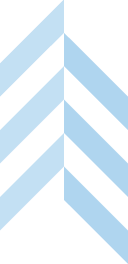You need to register as an In-House Employer with the Police Licensing & Regulatory Department before your company, business entity or a management corporation or MCST (Management Corporation Strata Title) can employ licensed Security Officers or Private Investigators.
1.1 Types of Applications
| Types of Applications |
Validity | Fees (Non-Refundable) |
| New In-House Employer Registration |
- | - |
| Withdrawal to In-House Employer Registration |
N/A | N/A |
| Amendment to existing In-House Employer Registration |
N/A | N/A |
| De-Registration of In-House Employer Registration |
N/A | N/A |
New
Your company is required to register as an In-House Employer before employing licensed Security Officers or Private Investigators. Your company will need to appoint a company representative to be the point-of-contact with the Police Licensing & Regulatory Department. This person may be a Human Resource officer or security manager. The appointed representative will represent the In-House Employer on all matters relating to notification of employment and cessation of licensed Security Officers or Private Investigators
Withdrawal
Your company may withdraw the registration to be an In-House Employer at any time before the registration is approved.
Amend Registration Details
Your company can amend the following information of the registered In-House Employer:
- Details and representative of In-House Employer
- Business name
- Operating address
- Employment or cessation of Security Officer or Private Investigator
- Security Officer's employment grade
- Individual authorization (not applicable to company)
De-Registration
Your company is permitted to de-register as an In-House Employer at any time.
1.2 Documents Required
New
No supporting document is required.
Withdrawal
No supporting document is required.
Amend Registration Details
Your company is required to obtain the following documents before amending the information of the registered In-House Employer.
| Information to be amended | Requirements | Fees |
| Details and representative ofIn-House Employer |
No documents required |
No fees required |
| Business name |
Latest ACRA’s business profile |
|
| Operating address |
||
| Employment or cessation of Security Officer or Private Investigator |
No documents required |
|
| Security Officer's employment grade | ||
| Individual Authorization (not applicable to company) |
De-Registration
No supporting document is required.
1.3 Submission of Application
You will be directed to GoBusiness webpage, which will require you to sign in using your CorpPass
The process may take around 15-20 minutes to complete.
1.4 Estimated Completion Time
| Types of Applications | Processing Time |
| New |
Processing time is about 3-4 weeks from the receipt of the registration submission and the necessary supporting documents, if required. Any incomplete or incorrect submission will be rejected. Your company will be notified of the outcome via GoBusiness Licensing. |
| Withdrawal |
Processing time is immediate upon the submission of your withdrawal request. |
| Amend Registration Details |
Processing time is about 3-4 weeks from the receipt of the registration submission and the necessary supporting documents, if required. Any incomplete or incorrect submission will be rejected. Your company will be notified of the outcome via GoBusiness Licensing. |
| De-Registration |
About 3-4 weeks from the receipt of Request to De-register. Your company will be notified of the outcome via email. |
Estimated time to complete: 10 minutes
1.5 Contact Details
| Resources | Links |
| GoBusiness | If you are familiar with the application requirements and wish to apply now, please proceed to GoBusiness Licensing. CorpPass is required for login to GoBusiness Licensing. |
| Relevant Legislation Act | |
| Publications |
On Private Investigators
On Security Officers |